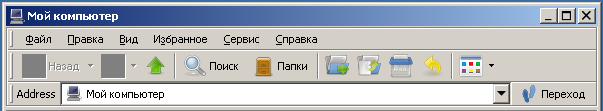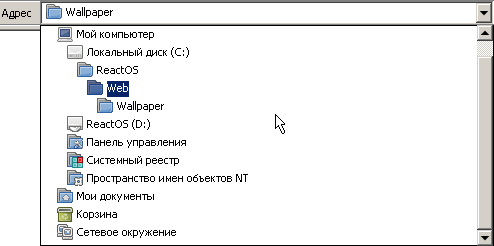User:Petr-akhlamov/Shell
Contents
- 1 About Shell
- 1.1 Progress
- 1.2 Shell32 components scheme
- 1.3 Unimplemented features
- 1.4 Reports in the bugtracker
- 1.5 Reorganization of shell resources
- 1.6 Components
- 1.7 Additional features
- 1.8 Other classes
- 1.9 Themes in new explorer
- 1.10 Settings via registry
- 1.11 Links
About Shell
Progress
- 13.07.2014 - CMergedFolder was completed.
- 24.08.2014 - hotkeys Ctrl+C, Ctrl+X, Ctrl+V was implemented.
- 28.09.2014 - IPC was implemented.
Shell32 components scheme
Unimplemented features
- DDE
Reports in the bugtracker
- shell/explorer issues (CORE-5620)
- Major unimplemented features of the shell (CORE-9277)
- shell32: shell icon cache and icon extractors need to be rewritten (CORE-7563)
Reorganization of shell resources
As part of his work (CORE-10030), Robert Naumann:
- Reworked the property dialogs, made them nicer, added missing resources and removed unneeded ones
- Changed the start menu icon from an icon to a bitmap resource
- Fixed existing and add missing icons
- Reorganized the resource folder structure
Components
Browseui.dll
As of 13.07.2017:
- contents of current folder are displayed
- icon is displayed in the header
- buttons are displayed
- buttons have icons
- list mode has sort arrows
Button implementations
The buttons in the file browser toolbar can be subdivided into 4 groups:
- The navigation buttons, with history back/forward and “up”,
- The sidebar buttons, with “folders” and “search”,
- The file operations, with “copy to”, “move to”, “delete” and “undo”,
- The view mode, which shows a dropdown to select the listview style.
Works:
- navigation
- view mode
- folders
In progress
- copy to/move to (CORE-11132)
Shdocvw
Shdocvw.dll is a library which contains the user interface portions of both Internet Explorer and the file system. In this context, the file system is the Windows Explorer accessory that you use to browse Windows folders and files. The "SHDocVw.dll" library is a COM object, it is not managed.
Dynamic Data Exchange
24.08.2014: DDE base code was imported from trunk.
29.09.2014: Work on it was started.
After test and debug of component in Windows, Gigaherz added it to Shell32 and test it in ReactOS.
Due to bugs in the win32k, DDE implementation is badly broken and developer set it aside, they needs to be fixed. [1]
IPC
IPC mechanism is used by browseui to open new windows in the existing process. This function was implemented on 28.09.2014[2].
- CORE-12577 - disable IPC via registry
Sidebar
03.12.2014: Implementation of CExplorerBand class was started , which needed for sidebar. Gigaherz added this class to research sidebar implementation in Windows.
05.02.2016: Patch (CORE-10838) with initial implementation of classes BaseBar and CBaseBarSite was published .
19.02.2016: Sylvain Deverre started working on sidebar in github-repo.
30.05.2016: Results of his work was added to trunk.
01.06.2016: Sidebar was implemented.
26.07.2016: In the sidebar, expanding the tree view to the current folder when a new folder is being browsed and showing the context menu on right click was implemented.
02.08.2016: In the sidebar, displaying of disk name was implemented.
01.02.2017: In the sidebar, rudimentary support for drag icons was implemented.
Command line parameters
08.09.2014: Base of parser of command line parameters was written.
The report CORE-12163 was closed 07.11.2016.
Now, explorer supports these parameters:
- /separate
- /e
- /select
Desktop
05.02.2017: In the trunk, auto updating of desktop after its content changed was implemented.
Hide desktop icons
Taskbar
15.05.2014: Work on taskbar was started.
As of 31.07.2017:
- windows list displays
- you can minimize/restore windows with left-click
- you can call windows action-list with right-click
- taskbar autohide is implemented
- taskbar size changing to certain step
Taskbar settings
14.07.2017: Robert Naumann started implementation of taskbar settings saving/loading. (CORE-11498)
01.11.2017: in revision 2ed535d (0.4.8-dev-46) Giannis implemented some taskbar settings (lock, keep on top of other windows, auto-hide, show clock, show seconds). Others will be implemented later.
The notification area
The notification area was implemented on 05.07.2014. Now:
- in the tray, apps icons are displayed
- you can minimize/restore apps with left-click
- you can call app action-list with right-click
- hiding of inactive icons is not implemented
Shell service objects
Shell service objects is a component, which implements sound, battery, safely remove and other icons in the system tray. Its implementation was started on 23.07.2014.
17.08.2014: basic functions was implemented.
Next work
23-24.03.2017: Eric Kohl implemented:
- r74225 - Implement code to show and hide the power and volume icons in the notification area aka systray.
- r74226 - Show and hide the power systray icon.
- r74228 - Implement the power schemes popup menu.
- r74227 - Show and hide the volume systray icon.
Address bar
04.05.2014: Work on address bar was started.
As of 25.08.2016:
- implemented:
- displaying current path
- icon
- recognition support
- system folder name is displayed instead GUID/CLSID
- when pressing Enter, browsing to adress
- addressbar autoresizing
- addressbar combobox
CLSID
| Color and value |
|---|
| Not functioning |
| Implemented |
| Missing in Windows XP |
About unimplemented CLSIDs:
- Network Computers - in Windows XP opens "search results of computers"
- Scheduled Tasks - opens the relevant folder
Other CLSIDs are missing in NT5.
| CLSID |
|---|
| Administrative Tools |
| Briefcase |
| Control Panel |
| Fonts |
| History |
| Inbox |
| MS Network |
| My Computer |
| My Documents |
| My Network Places |
| Network Computers |
| Network Connections |
| Printers and Faxes |
| Programs Folder |
| Recycle Bin |
| Scanners and Cameras |
| Scheduled Tasks |
| Start Menu Folder |
| Temporary Internet Files |
| Web Folders |
Menu bar
Unimplemented items are displayed as inactive. It works with keyboard control.
Missing
- CORE-11467 - ReactOS logo in menu band
Menu items implementation
| Color and value |
|---|
| Not functioning |
| Implemented |
| Menu | |
|---|---|
| File | Close |
| Edit | Undo |
| Cut | |
| Copy | |
| Paste | |
| Paste Shortcut | |
| Copy To Folder... | |
| Move To Folder... | |
| Select All | |
| Invert Selection | |
| View | Toolbars |
| Status Bar | |
| Explorer Bar | |
| Icon sizes | |
| Go to | |
| Refresh | |
| Favorites | Add to Favorites |
| Organize Favorites | |
| Tools | Map Network Drive |
| Disconnect Network Drive | |
| Synchronize | |
| Folder Options | |
| Help | About ReactOS |
Folder options
CORE-10837- Unable to launch Folder Options due to missing class- CORE-11141 - FolderOptions are unimplemented
- CORE-10800 - Improvements to Folder Options
- CORE-1246 - Changing or creating new file associations in Folder options is missing
CORE-12540- Implement TreeView of Folder Options- CORE-12906 - Folder Options: File Types: Implement
05.02.2017: folder properties dialog was implemented in r73703 with all available settings.
Copy to / Move to
18.04.2016: Barrett Karish sent a patch with implementation of this function.
Connect/disconnect network drive
03.07.2017: Jared Smudde started implementation of netplwiz.dll library, which performs this function.
"Start"
Start setting
- 21.11.2015: in r69992, implementation of setting dialog of classic start menu was started.
- 22.11.2015: in r70001, these buttons were implemented:
- Add > open shortcut wizard
- Advancad > open %username%/Start menu
- Clear > Clears %username%/Recent
Shutdown dialog
29.09.2014: in shell-experiments, a patch with new shutdown dialog was applied.
Additional features
Copy dialog
Work on copy dialog was started in November 2014. (CORE-4476)
- 23.02.2015: It was implemented, but without animation.
- 23.04.2015: Animation was implemented.
Implementation of this feature was started on 17.02.2015 and finished on 14.03.2015. (CORE-9207)
Shell extensions
Browser of registry and NT-objects
15.03.2015: Exploring registry and NT objects from explorer was implemented. CORE-9244
Virtual desktops
This function may be implemented as a shell extension.
Improve support for shell extensions
Shell Namespace Extensions
- shell32: rewrite shell folders implementation (CORE-7585)
Zip folder namespace extension
It's the one of five extensions, which implementation is started.
Taskbar extensions
They were implemented in GSoC. (quick start panel, battery state, and usb-ejecter)
18.08.2017: USB-ejecter extension was added to trunk.
CORE-13841- implementation of eject CD/DVD/USB
QuickLaunch panel
20.10.2017: Quick launch panel extension was implemented.
For filling panel, adding shortcuts to C:\Documents and Settings\%username%\Application Data\Microsoft\Internet Explorer\Quick Launch folder is needed.
Also, you can create user bar.
The panel is created on the right. You can't move it. Shortcuts runs You can show/hide text and title, close panel. You can reduce the panel, but hidden icons aren't restored. Bug: you can't swap without errors quickstart panel and taskbar.
Sort arrows
13.07.2017: In the shell, was implemented sort arrows in the list.
HotKeys
| Color and value |
|---|
| Not functioning |
| Implemented |
| Not tested |
| Missing in Windows XP (or only in programs) |
| Hotkeys | |
|---|---|
| CTRL | |
| CTRL + A | |
| CTRL + C | |
| CTRL + F | |
| CTRL + G | |
| CTRL + N | |
| CTRL + O | |
| CTRL + P | |
| CTRL + S | |
| CTRL + V | |
| CTRL + X | |
| CTRL + Z | |
| CTRL + F4 | |
| CTRL + while dragging an item | |
| CTRL + SHIFT with arrow keys | |
| CTRL + ESC | |
| CTRL + F6 | |
| ALT | |
| ALT+ENTER | |
| ALT+F4 | |
| ALT+SPACEBAR | |
| ALT+TAB | |
| ALT+ESC | |
| FUN | |
| F1 | |
| F2 | |
| F3 | |
| F4 | |
| F5 | |
| F6 | |
| F10 | |
| WIN | |
| Windows Logo | |
| Windows Logo+BREAK | |
| Windows Logo+D | |
| Windows Logo+M | |
| Windows Logo+SHIFT+M | |
| Windows Logo+E | |
| Windows Logo+F | |
| CTRL+Windows Logo+F | |
| Windows Logo+F1 | |
| Windows Logo+ L | |
| Windows Logo+R | |
| Windows Logo+U | |
| dialogue | |
| TAB | |
| SHIFT+TAB | |
| CTRL+TAB | |
| CTRL+SHIFT+TAB | |
| ALT+Underlined letter | |
| ENTER | |
| SPACEBAR | |
| F1 | |
| F4 | |
| Arrow keys | |
| BACKSPACE | |
| Explorer | |
| END | |
| HOME | |
| NUM LOCK+Asterisk sign (*) | |
| NUM LOCK+Plus sign (+) | |
| NUM LOCK+Minus sign (-) | |
| LEFT ARROW | |
| RIGHT ARROW | |
Other classes
CMergedFolder
The CMergedFolder class structure is a set of classes, whose primary purpose of the merged folder is the ability to aggregate the contents of multiple shell folders into one virtual folder that includes items from all of the sources, and also merges the child items of the same name into one virtual item.
Implementation was started on 28.06.2014 and finished on 13.07.2014.
It is used in:
Programs
CMergedFolder allows displaying shortcuts in the start menu from two folders:
- "Programs" (content of %userprofile%/Start menu/Programs and All Users/Start menu/Programs).
- "Start menu" (content of %userprofile%/Start menu and All Users/Start menu)
Favourites
Favourites displays shortcuts from %userprofile%/Favourites.
Recent documents
Recent documents in the start menu, with using CMergedFolder to show files from %userprofile%/Recent.
CFocusManager
This class is needed for determination and set focus area and for setting elements, which have focus on menu panel. Its implementation was started together with menu panel.
CShellDispatch
CShellDispatch implements objects of IShellDispatch v1-6. Since ReactOS seeks to compatibility with Win2k3, then it will be implemented as v1-4. (CORE-6892)
The IShellDispatch2 is planned to be taken from Wine, converted it to C++, added to ReactOS and finalized.
Also, in shldisp.idl, IShellDispatch3 and IShellDispatch4 are missing (and v5 and v6, but they are not included in W2k3). These and tests, which will be written later, will be sent to Wine.
First commits was in r71116 and 71117.
- CORE-12955 - implementation:
- ShutdownWindows was implemented on 02.04.2017 in r74268 - shows shutdown dialog[5]
PaintMenuBar
31.03.2017: Giannis added the prototype of function PaintMenuBar, which draws gradient and text on the side of menu (for example Start).
DirectUI
Task pane CORE-11401 - will not be implemented in near future
Themes in new explorer
- 27.08.2017: Support of alpha-channels in the themes (
CORE-13464was fixed in r75688)
Settings via registry
You can change some parameters in registry.
HKCU\Software\Microsoft\Windows\CurrentVersion\Explorer\Advanced\
- Hidden - shows hidden folders and files
- HideFileExt - hides files extensions
- ListviewShadow - shadows at icons text on the desktop
- StartMenuLogoff - "Logoff" item in the Start